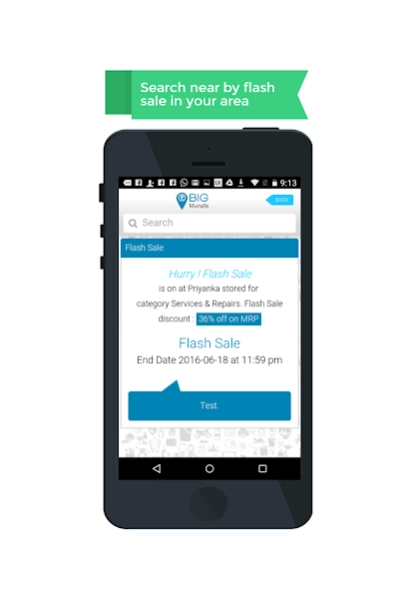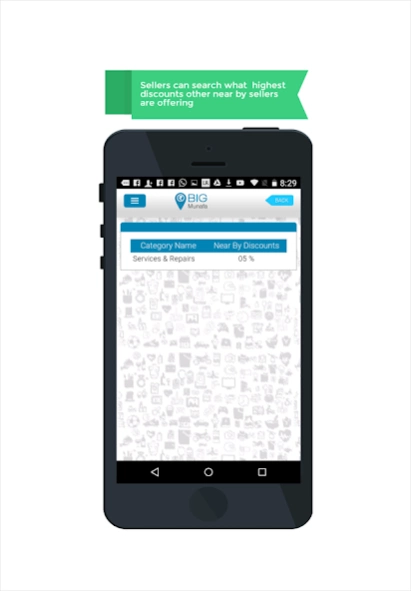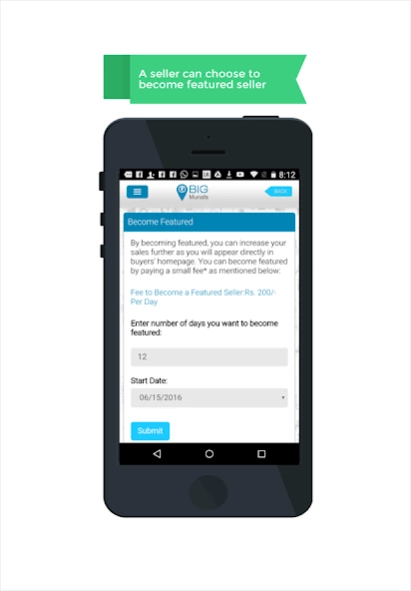BIG Munafa 3.0.0
Free Version
Publisher Description
BIG Munafa - BIG Munafa offers personalized shopping experience & discounts & cashback
Big Bachat Big Munafa ! Big Munafa (BM) offers personalized shopping experience (like store shopping) and discounts & cashback (like online shopping). Search nearby stores, purchase items at discounted price at these stores & also get cashback. Use this cash back in your next transactions. By using BM for all your shopping needs, you can do Big Bachat & Big Munafa on your monthly expenses.
• Discounts at nearby shops & stores. Some stores may even match the lowest price available.
• Flash/ clearance sale in nearby stores i.e. Even More Munafa !
• Personal store shopping experience as you will be going to the shop or store to buy the product
• No waiting time on getting the product (as in online shopping)
• Look & feel the product before purchase hence no time waste on returns (as in online shopping)
• Everything - groceries, daily needs, electronics, cars, repair services , anything we need to shop
• Best of both offline and online shopping business models
Have questions, problems or feedback? Contact us at contact@BigMunafa.com
About BIG Munafa
BIG Munafa is a free app for Android published in the Personal Interest list of apps, part of Home & Hobby.
The company that develops BIG Munafa is Yoomber Private Limited. The latest version released by its developer is 3.0.0.
To install BIG Munafa on your Android device, just click the green Continue To App button above to start the installation process. The app is listed on our website since 2017-05-25 and was downloaded 4 times. We have already checked if the download link is safe, however for your own protection we recommend that you scan the downloaded app with your antivirus. Your antivirus may detect the BIG Munafa as malware as malware if the download link to com.webicules.BigMunafa is broken.
How to install BIG Munafa on your Android device:
- Click on the Continue To App button on our website. This will redirect you to Google Play.
- Once the BIG Munafa is shown in the Google Play listing of your Android device, you can start its download and installation. Tap on the Install button located below the search bar and to the right of the app icon.
- A pop-up window with the permissions required by BIG Munafa will be shown. Click on Accept to continue the process.
- BIG Munafa will be downloaded onto your device, displaying a progress. Once the download completes, the installation will start and you'll get a notification after the installation is finished.